How To Make Intro In Kinemaster | Cool Intro Tech Channel Intro
Hi friends welcome back to new blog in this blog I will tech you how you can create cool YouTube tech channel intro using your phone
so what you are thinking I didn't have any editing skill don't worry
I am hear to give you full tutorial on editing also you can learn by seeing the video in the on my YouTube channels click hear to visit my YouTube channel
Today we are going to create cool Epic Cinematic Intro In Kinmaster, if you want a video tutorial vist
YouTube channel i uploaded this video on YouTube and also i linked tutorial video on center on this article so you have 2 option to learn this one by reading and by seeing so without wasting much more time lets get started
STEP 1
TO MAKE THIS TYPE OF INTRO YOU MUST HAVE 2 APPLICATION
1) PIXALLAB
2) KINEMASTER
STEP 2
TO DOWNLOAD BOTH APPLICATION CLICK HEAR HEAR
1) PIXALLAB
2) KINEMASTER
STEP 3
TO CREAT SHAPES AND PNG BY USING PIXALLAB APPLICTION
IF YOU WANT DIFFRENT COLOUR FOLLOW STEP BY SEEING THE VIDEO
ATHER WAYS YOU CAN DOWNLOAD FROM HEAR ONLY
TO CREAT THIS INTRO YOU WANT 13 PNG SHAPS YOU CAN DOWNLOAD HEAR
DOWNLOAD AND FOLLOW THIS VIDEO
TO DOWNLOAD ALL PNG BY ONE CLICK
how to make intro in kinmaster | cool intro Tech Channel intro
hi friends welcome back to new video in this video i will show you how to create tech channel intro using kinmaster and
pixallab application if you don't have kinmaster and pixallabe app pleas download on plays tore
i hope you guys this video help's you
pleas like share and subscribe to learn more creative edits
click hear to download all png which i used in this video
if you have any doubt pleas comment below i will replay as soon as
how to make intro,
intro in kinmaster,
how to make name intro,
intro in kinmaster tutorial,
how to make tech intro,
cinematic in kinmaster,
kinemaster intro,
new intro editing tricks in kinmastrer,
elegant intro in kinmaster,
cinematic intro in kinmaster,
epic cinematic intro in kinmaster,
cool intro using kinemaster,
tech intro using kinmast





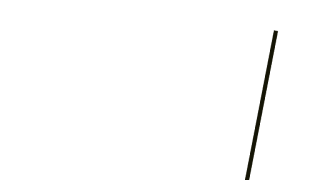











0 Comments